Download BaQapp for a 30 day FREE trial
Try a fully functioning BaQapp system FREE for a 30 day, no obligation trial for unlimited endpoints..
Select "Skip" in the registration link and use BaQapp free for 30 days. Contact BaQapp before 30 days for registration.
BaQapp for AMD64 and Intel64
Processors
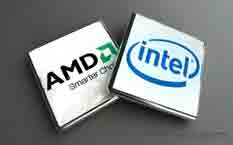
Create your own backup appliance using your own suitable AMD64/Intel64 computer.
BaQapp-x64 is powerful network backup software that can be downloaded and installed in your own PC with internal or external attached storage drives, giving you peace of mind with full data protection. The best way to determine if a computer is suitable is by downloading and installing BaQapp with its operating system using the BaQapp-x64 installation instructions.
BaQapp for Oracle VM VirtualBox and Selected QNAP appliances

VirtualBox is a powerful x86 and AMD64/Intel64 virtualization product for enterprise as well as home use developed by Sun Microsystems. QNAP designs and delivers high-quality network attached storage (NAS) solutions to users from home, SOHO to Enterprise. Click here for a list of compatible QNAP appliances.
Virtual Box is a trademark registered to virtualBox inc.
BaQapp for
VMware

VMware Workstation is a hypervisor that runs on x86-64 computers; it enables users to set up one or more virtual machines (VMs) on a single physical machine. More Information
VM Workstation is a trademark registered to vmware inc.
BaQapp for
Microsoft Hyper-V
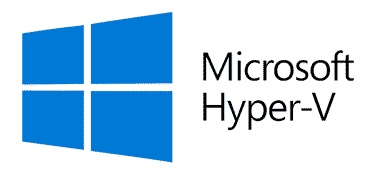
Microsoft Hyper-V is a native hypervisor; it can create virtual machines on x86-64 systems. Available with Windows 8 and Windows 10 and is a staple of the Windows Server family.More Information
Microsoft Hyper-V is a trademark registered to Microsoft inc.
Download Details
The full Baqapp download is a zipped folder that includes the BaQappx64 or BaQapp-VM customised for your selected Virtual Machine (for installation onto the network server), Windows Client Software (for installation onto each individual computer that you wish to backup), and setup instructions. You can also download the setup instructions if you need assistance with the installation process, or individual client software if you already have a Baqapp installation and wish to install it on a new computer or an ISO restore Disc Image which allows you to create a bootable disc or USB drive that can be used to restore your hard drive in the event of disc failure or ransomware attack.